BERNINA WiFi Device for Embroidery Software 9
-
In Stock
Selected Store
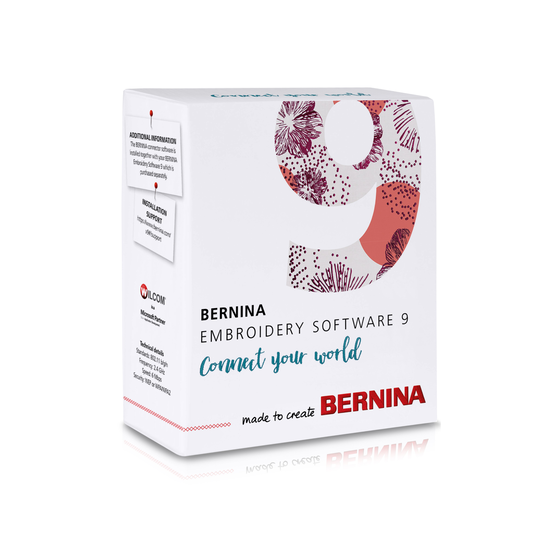
Product Description
Description
Features
- Made for BERNINA Embroidery Software 9
- Transfer embroidery designs wirelessly
- Send designs from multiple PCs
- Send designs to multiple embroidery machines

Send your design to the machine
- A single click and that's it!
- Thanks to the new WiFi Connector
- Wireless transfer of designs
The BERNINA WiFi Connector is developed to wirelessly transfer your embroidery designs. This seamless process enables you to do all your creating on the computer and then send it to your embroidery machine for stitching. Whenever your embroidery design is ready for stitching out, you just start the process with a click.
Send designs to multiple machines
- By purchasing more WiFi-Devices
- Or send designs from multiple PCs
- The WiFi Device makes it all convenient
The BERNINA Connector software is installed together with your BERNINA Embroidery Software 9 which is purchased separately. You can also send designs from multiple PCs via one main PC running the BERNINA WiFi Connector. You have several embroidery machines? No problem, because additional WiFi devices can be purchased.


Minimum requirements
- BERNINA Embroidery Software 9
- USB supported embroidery machine
- WiFi network
For best performance of the WiFi Device please verify that your BERNINA embroidery machine has the latest firmware installed.