Boîtier WiFi pour logiciel de broderie BERNINA 9
-
Disponible
Distributeur choisi
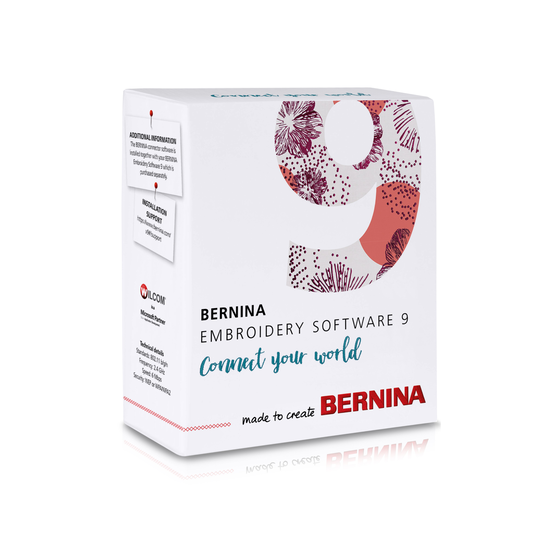
Description du produit
Description
Attributs
- Conçu pour le logiciel de broderie BERNINA 9
- Transfère les motifs de broderie sans fil
- Envoie des motifs sur des PC différents
- Envoie les motifs de broderie sur plusieurs machines à broder

Transférez votre motif vers la machine
- Un simple clic suffit!
- Grâce au boîtier de connexion WiFi
- Transfert sans fil des motifs
Le connecteur WiFi de BERNINA est conçu pour transférer vos motifs de broderie sans fil. Ce processus sans fil vous permet de réaliser tout votre travail de création sur l'ordinateur, puis de l'envoyer vers votre machine à broder pour l'exécution. Il suffit de cliquer sur un bouton pour lancer le processus dès que votre motif de broderie est prêt à être brodé.
Envoyez les motifs sur plusieurs machines
- En achetant plus de boîtiers WiFi
- Envoyez des motifs depuis plusieurs PC
- Un confort maximal
Le logiciel BERNINA Connector software est installé avec votre logiciel de broderie BERNINA 9 qui est vendu séparément. Vous pouvez aussi envoyez des motifs depuis plusieurs PC par le biais d'un PC principal où est installé le WiFi Connector de BERNINA. Vous possédez plusieurs machines à broder? Ce n'est pas un problème. Vous pouvez achetet plusieurs boîtiers WiFi supplémentaires.


Exigences minimales
- Logiciel de broderie BERNINA 9
- Machine à broder avec port USB
- Réseau WiFi
Pour que le boîtier WiFi puisse déployer toutes ses performances, veuillez vérifie que la version la plus récente du logiciel est installée sur votre machine à broder BERNINA.